Mac上/var/folders/sj/目录权限问题。
由于Mac的System Integrity Protection(SIP),需要重启进入recover 模式(重启之后按住command+r),在工具中找到terminal执行csrutil disable命令,回车,然后重启,SIP保护就被关闭了。
如果要重新打开SIP保护,操作是一样的,命令中的disable换成enable就可以了。
之后就可以:
sudo rm -rf /var/folders/sj/xtcg7hhs40j51rl4xfty_4gr0000gn
chmod -R 777 /var/folders/sj/xtcg7hhs40j51rl4xfty_4gr0000gn/T
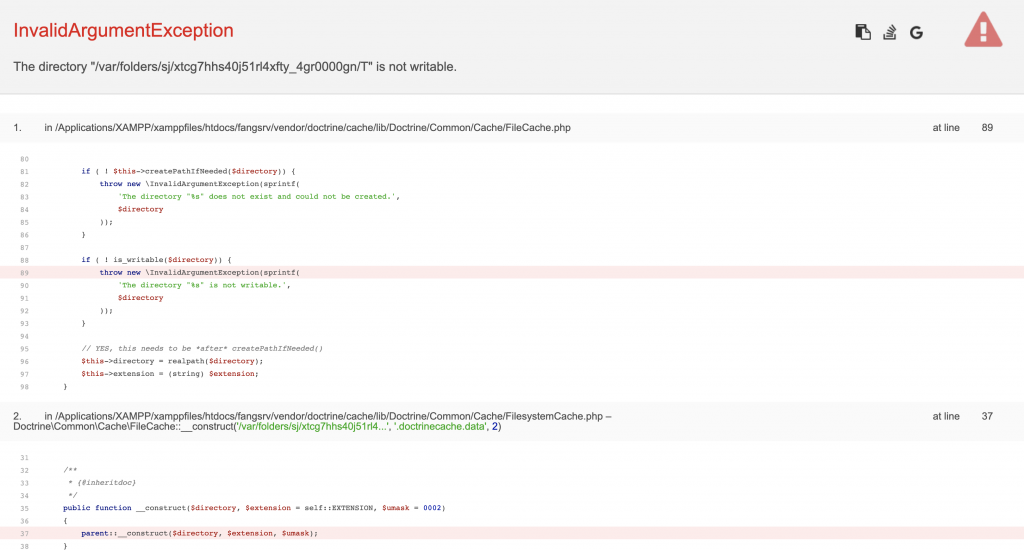
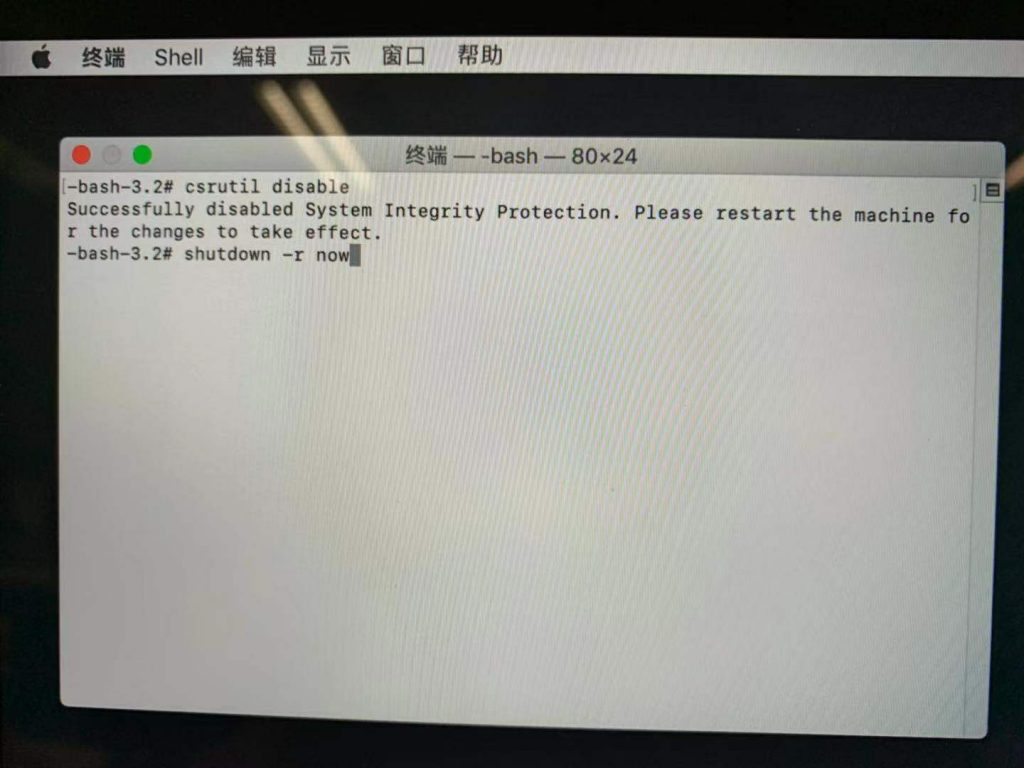
参考:
https://apple.stackexchange.com/questions/266821/how-can-i-fix-permissions-for-files-in-the-var-folders-zz
https://blog.csdn.net/tmpbook/article/details/50292475
https://blog.csdn.net/i_lovenet/article/details/80462829
